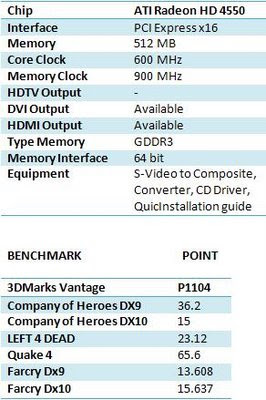VGA or diagram map is equipment in a computer, which a very important presence in acceleration monitor, in 2 kinds, i.e. tidy onboard VGA or are we familiarly with " Internal" and " externen" or is specially subdivided. The difference is naturally both is obviously very differently, for onboard the VGA, usually only one chip, that it automatically on the Motherboard installed and already is on a package in the Motherboard. There for the external VGA to recognize, is rectangular the form is usually very easy and has an exhaust. Hardware, which one usually by computer users, who are constantly implemented with itself data processing within the range of the Multimedia necessarily like the video players, drawing (CAD, Corel, Photoshop etc.),
VGA External

VGA Onboard (Internal)
 or in playing. Now a quantity has software, only runs only with a pre-defined standard VGA. If we create under the VGA standard that they set, then also we will not feel in the situation, mreka a great software, although we surely not in the current maximally. In order to recognize that you can see you to VGA over the computer, if you use Windows XP in particular through: With the right mouse button on properties; SELECT DEVICE manager On the right column you select the equipment manager display adapter. It will usually look mark and type you VGA. If you want to know, which kind of VGA, which you use whether on board or externally only also, how you is to be dismantled your computer and it sees it the following picture, around it apart: That is the difference between the Onboard VGA and the outside physical, external VGA has two kinds, i.e.: AGP and PCI express, for Method distinction between VGA AGP and PCI express
or in playing. Now a quantity has software, only runs only with a pre-defined standard VGA. If we create under the VGA standard that they set, then also we will not feel in the situation, mreka a great software, although we surely not in the current maximally. In order to recognize that you can see you to VGA over the computer, if you use Windows XP in particular through: With the right mouse button on properties; SELECT DEVICE manager On the right column you select the equipment manager display adapter. It will usually look mark and type you VGA. If you want to know, which kind of VGA, which you use whether on board or externally only also, how you is to be dismantled your computer and it sees it the following picture, around it apart: That is the difference between the Onboard VGA and the outside physical, external VGA has two kinds, i.e.: AGP and PCI express, for Method distinction between VGA AGP and PCI express